

- PO_VIS_EARTH-CAMERA-CALIBRATED for Processing options available for EC Images
- PO_VIS_VISIBLE-IMAGER-CALIBRATEDfor Processing options available for Visible Images

All requests for VIS image data processing should go to the NASA Goddard SpaceFlight Center's CDAWeb Site (https://CDAWeb.gsfc.nasa.gov/)



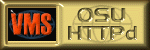
Last Modified: Sunday, 28-May-2023 at 06:41:42 PM
This document has been accessed a total of 3,252 times.