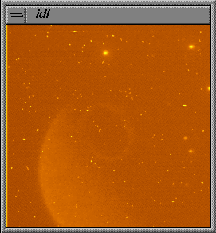
Figure 11: Active Image Window



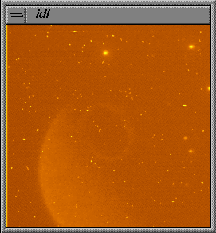
Figure 11: Active Image Window
The active image window displays the currently selected image of the CDF file. If the window is ever destroyed via the window manager, it may be redrawn by clicking on the Redraw option of the View menu. There is only one active image at any given moment although there may be other image windows created by the static image windows.
The window may only be resized using the Zoom option of the view menu