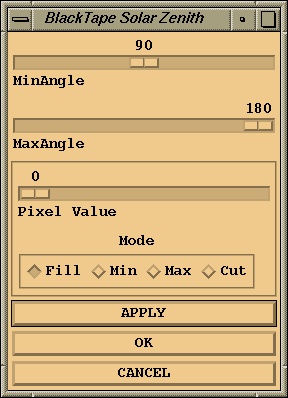
Figure 4: Solar Zenith Dialog



The MinAngle and MaxAngle sliders are used to select the range of angles to effect. The image is updated automatically as the sliders' values are altered.
The Mode determines the way that the image is altered. Selecting the Fill mode will simply assign all pixels falling in the selected range to the value defined by pixel value. The Min mode sets all pixels within the selected angle range that are below the pixel value setting to the pixel value setting. The Max mode sets all pixels withing the selected angle range that exceed the pixel value setting to the pixel value setting. Cut mode will set all pixel values outside of the specified solar zenith angles to the fill value. This mode is primarily used to cut out the earths image from the background of space.
Use the Apply button to apply the filter to the current image.
Select the OK button to and return to the main window and use the altered image.
Return to the main window without altering the image by selecting Cancel.