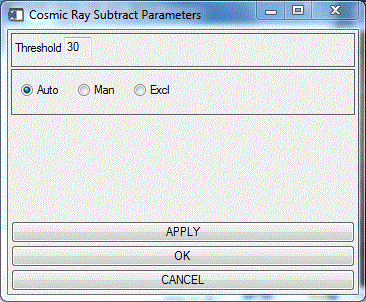
Figure 5: Subtract Cosmic Ray



This filter can be applied to the entire image using the auto mode; a section of the image to which apply this filter may be manually selected by choosing the man mode; or a region that should not be filtered may be selected in excl mode. The mask size is 7. Pixels that are more than 'threshold' above the median are treated as cosmic ray hits. The threshold may be altered by entering a value in the Threshold text field.
Use the Apply button to apply the filter to the current image. Later selection of the Cancel option will not cancel this filter application.
Select OK to apply the filter and return to the main window.
Return to the main window without applying the filter by selecting Cancel.